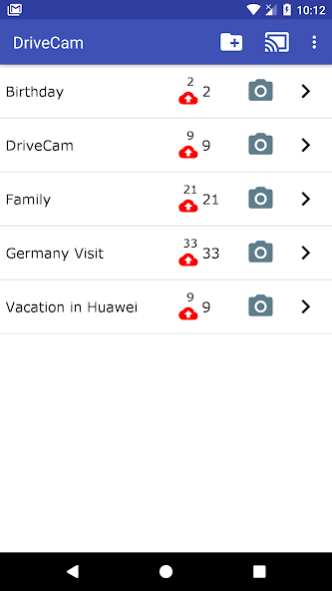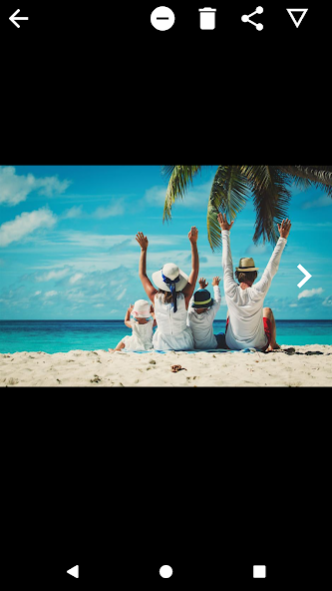Photo Album & Backup Google Dr 94
Free Version
Publisher Description
Running out of device memory due to lots of photos/videos ? hard to find specific event's photos or videos ? Want to access albums on desktop or from other mobile devices using WIFI ? if your answers are yes then this application is for you.
Keep capturing videos and photos using our application and let the application organize it as an album on google drive automatically for you. It never creates an extra copy of photos/videos instead it uses the device own camera application which stores photo/video to your device gallery and simply stores photos/videos information in the application database in an organized (Album) maner.
Simply launch the camera from the album list camera icon or click the album list item to open the menu for selecting different options available for the album.
Features:
■ All photo/video captured from this application will be stored on your device gallery as usual except it will be organized in our application as an album for uploading on google drive, so you always have access to your photos/videos from the device gallery too.
■ Direct launch camera for specific album so that all your capturing directly goes into your selected album. No need to organize later!
■ Album access from desktop or other mobile device using Wifi OR WiFi HotSpot
■ Add existing photos/videos from Device Gallery.
■ Upload with options "auto upload", "auto upload wifi only" and "manual"
■ Delete from device gallery right after upload if auto deletion is enabled.
■ Allow you to create an unlimited number of albums on google drive for example picnic, family, friends etc.
■ Allow you to create albums from existing device gallery photos/videos.
About Photo Album & Backup Google Dr
Photo Album & Backup Google Dr is a free app for Android published in the System Maintenance list of apps, part of System Utilities.
The company that develops Photo Album & Backup Google Dr is E.H.M Softwares. The latest version released by its developer is 94.
To install Photo Album & Backup Google Dr on your Android device, just click the green Continue To App button above to start the installation process. The app is listed on our website since 2021-01-13 and was downloaded 2 times. We have already checked if the download link is safe, however for your own protection we recommend that you scan the downloaded app with your antivirus. Your antivirus may detect the Photo Album & Backup Google Dr as malware as malware if the download link to com.tech4.drivecam is broken.
How to install Photo Album & Backup Google Dr on your Android device:
- Click on the Continue To App button on our website. This will redirect you to Google Play.
- Once the Photo Album & Backup Google Dr is shown in the Google Play listing of your Android device, you can start its download and installation. Tap on the Install button located below the search bar and to the right of the app icon.
- A pop-up window with the permissions required by Photo Album & Backup Google Dr will be shown. Click on Accept to continue the process.
- Photo Album & Backup Google Dr will be downloaded onto your device, displaying a progress. Once the download completes, the installation will start and you'll get a notification after the installation is finished.